
WordPress deployment made Easy
Deploy WordPress Websites In Minutes
Launch the newest version of WordPress seamlessly, supported by our Enterprise CDN and Web Application Firewall (WAF) for top of the line performance and security.
Pre-install WooCommerce to make your online store, and make use of multisite functionality to manage multiple WordPress sites from a single installation.
top Performance and Security
Integrated Speed and Security Suite
Every WordPress installation on Cloudusk includes an Enterprise CDN and a formidable WordPress Security Suite, which are controlled with an intuitive control panel. Using a Global CDN, your content is sent and accessed instantly across the world, while image optimization enhances performance without cutting down on quality.
Cloudusk performance optimizations enable quicker load times, and free SSL provides safe and encrypted connections. Our Website Firewall (WAF) allows websites to enjoy advanced threat protection, while malware protection safeguards your site from security risks.
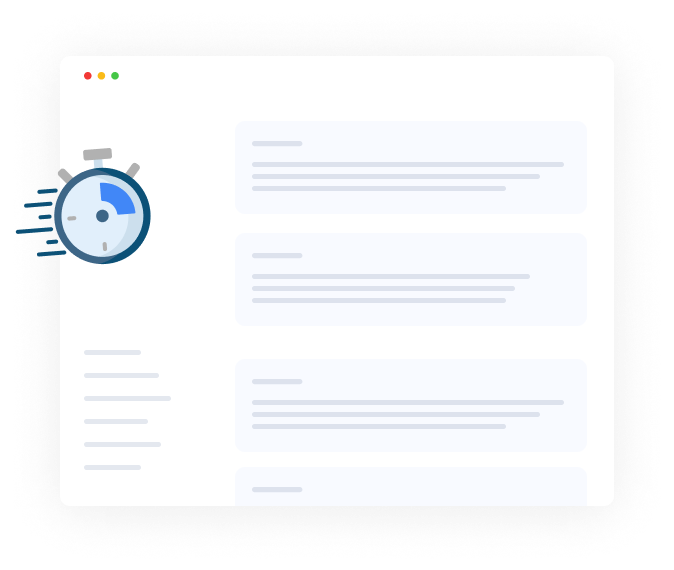

Performance analytics
Real-time Reports
Cloudusk provides live CDN and WAF analytics and reports, which allows you to get immediate insights into your site’s performance in just a few clicks. Monitor your cache hit ratio to determine efficiency.
Gain valuable information to see where your traffic originates. Stay on top of security with blocked request tracking and detailed malicious request reports.
seamless Server Provisioning
Server Provisioning Made Simple
With our intuitive hosting control panel, you can seamlessly manage user accounts, control billing, provisioning, and WordPress installations—all with just a few clicks.
Add as many users as you desire for efficient collaborations and reset passwords easily whenever needed. Keep your files safe with a built-in file manager, and conveniently make payments directly from the dashboard.
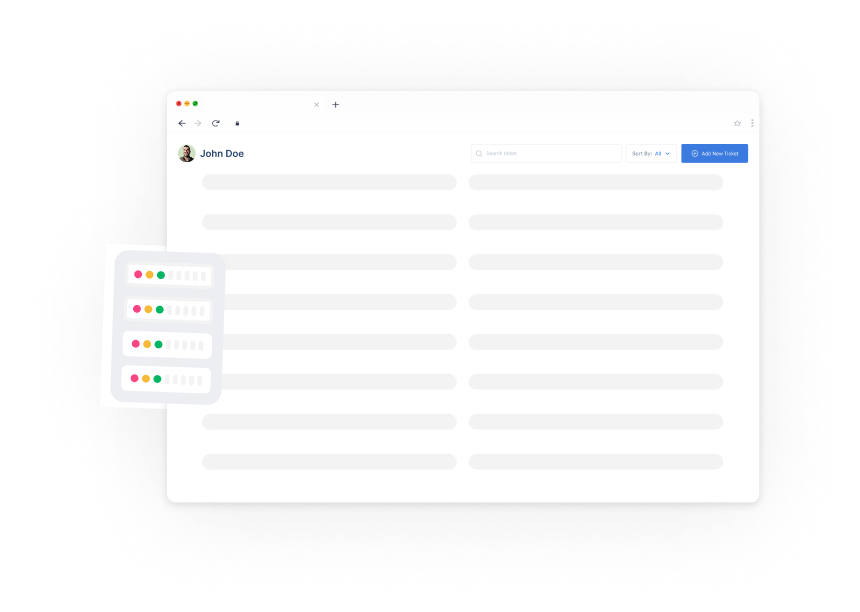
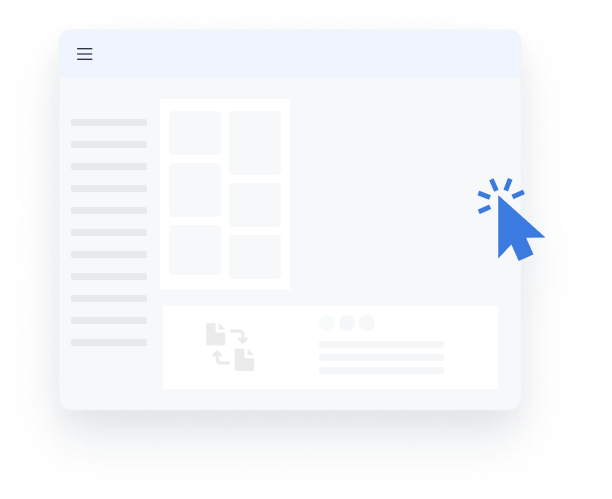
Effortless WordPress Site Staging
Clone and Stage Your Site In One Click
With just a click of a button, you can clone your website and create a staging environment where you can test new plugins, themes, code changes, or configuration tweaks before they go to your live site.
Effortlessly manage your staging site via our intuitive WordPress control panel, allowing you a smooth and risk-free development process.
SSH Access with SFTP Support
Manage Your Files with SSH Access
Easily manage your website’s files with a safe and easy to use SSH Access. Your data is secure and protected while easily uploading, editing, and organizing files.
Enjoy advanced control with SSH access and (S)FTP support, allowing effortless file transfers. With unlimited users, you can grant access to team members as needed, while brute-force protection and key-based authentication ensure your files remain secure from unauthorized access.

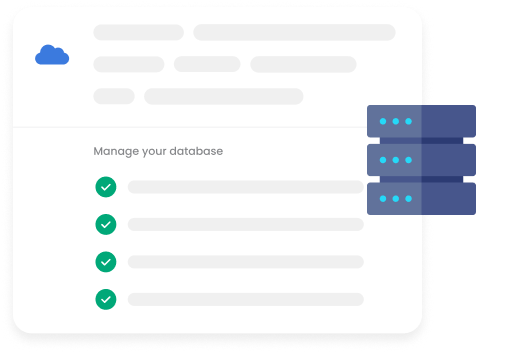
streamlined Database Management
Manage Your Database With Ease
Whether you need to perform a search and replace or back up or clean up your database tables, you can do it in few clicks.
Our hosting control panel makes it easy for you to clone, back up and optimize your database effortlessly.
Frequently asked questions
Our control panel allows you to manage domains, databases, email accounts, backups, file management, SSL certificates, performance settings, and security options.
Yes! Our control panel is designed for both beginners and advanced users.
Yes, our control panel is fully responsive, so you can manage your hosting, monitor site performance, and make updates from your smartphone or tablet.
The easiest way to reset your password is by clicking on “Forget Password” from the login screen and following the procedure after.
Our control panel provides real-time analytics, including visitor statistics, resource usage, and website performance insights