
STAY UPDATED AND STAY SAFE
Hassle-Free WordPress Core Updates
Keeping your WordPress core up to date to the latest version is paramount for security, performance, and enjoying new features.
With Cloudusk automatic updates, we ensure that your website always has the latest version installed. Whenever WordPress rolls out a non-major update, it will be automatically installed, giving you peace of mind.
WHAT ABOUT PLUGIN & THEME UPDATES
Automatic Plugin & Theme Updates
Ensuring that your plugins and themes stay updated is just as important as maintaining your WordPress core.
With Cloudusk’s automatic WordPress updates, you can enable auto plugin and theme updates directly from our control panel. That way your site will remain up to date without the hassle of manually updating it.
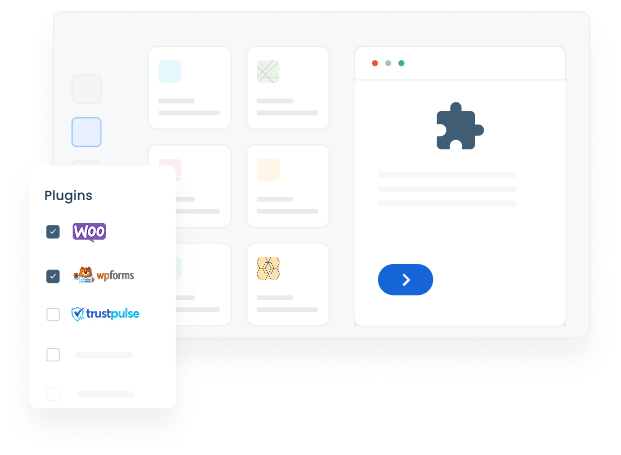
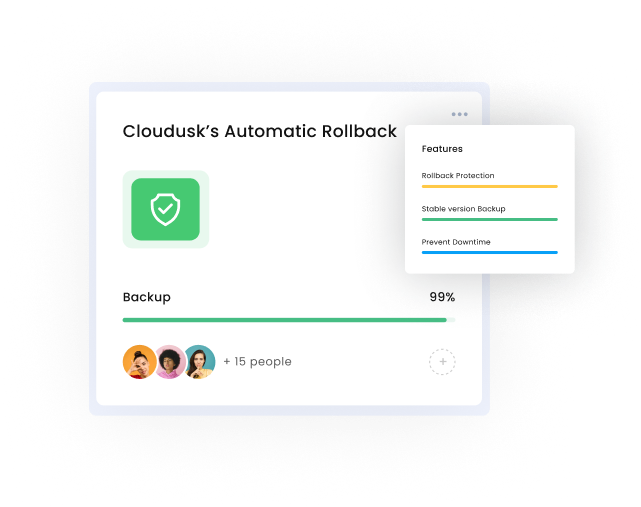
not all updates go smoothly
Automated Rollback Protection
Sometimes, updates can go haywire and can break your site due to conflicts with themes, plugins, or custom code. With Cloudusk’s automatic rollback protection, your site is automatically backed up before any core, plugin, or theme update. If an issue arises following an update, the system will revert your site to its last stable version., preventing downtime and ensuring business continuity.
schedule updates to go live at set times
Smart Update Scheduling
Timing is the key factor when it comes to updates. Our smart update scheduling feature allows you to schedule updates during off-peak hours when traffic is low, minimizing disruptions to visitors and customers. You can also set up automatic update schedules, allowing updates to only happen at specific times that suit your business needs.
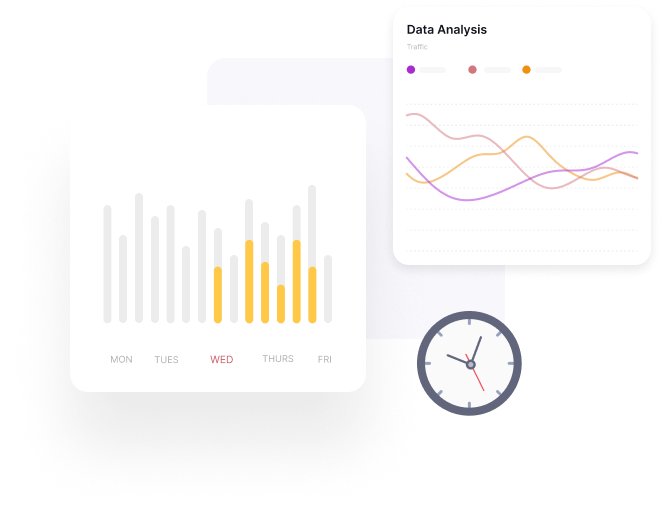
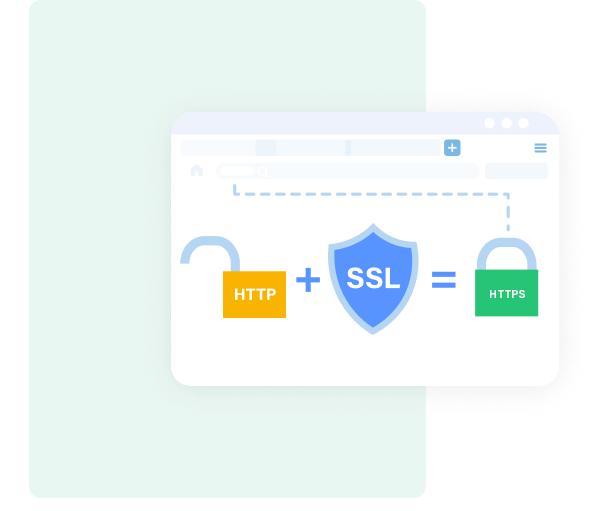
set priorities for update features
Security Patch Priority
Hackers frequently target security vulnerabilities in WordPress core, plugins, and themes. Our security patch priority system ensures that security-related updates are applied first on an immediate basis. This helps minimize threat exposure.
You can then schedule the rest of the major feature updates based on your preference. With this system in place, your website remains protected against emerging security threats.
automatic checks before an update
Update Compatibility Checks
Prior to rolling out an update, our system checks to identify potential conflicts with your existing setup. We scan for plugin dependencies, verify theme compatibility, and detect deprecated functions in WordPress core updates.
If an issue is found, we pause the update, and send you a detailed report highlighting potential risks.
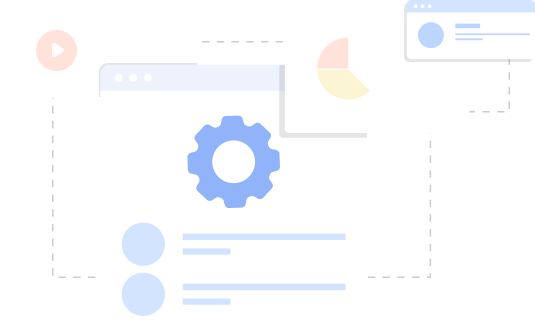
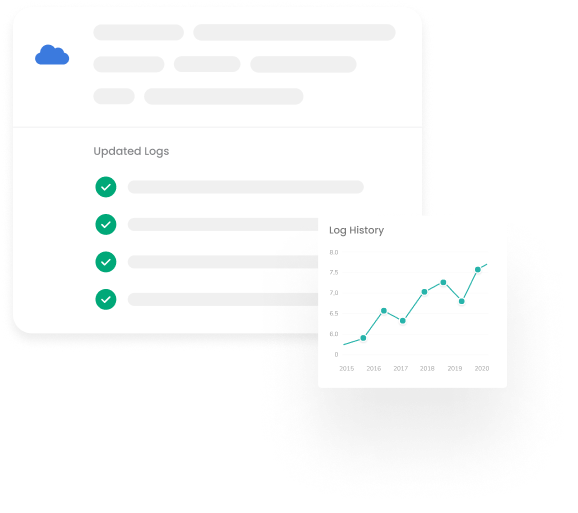
keep logs of all changes
Comprehensive Update Logs
Cloudusk makes detailed update logs that keep track of every change and update applied to your site. These include update timestamps, affected files, version changes, and any rollback actions.
In case of any problem, these logs allow you to quickly identify which update caused the issue and take action to rectify the problem. Whether managing a single site or multiple WordPress installations, these logs give you complete visibility and control over your update history.
Frequently asked questions
Yes. There are several components such as the WordPress core, theme or plugin that help keep your site running fast and smooth. Keeping them updated allows you to avoid downtime, slower performance and security issues.
No. You can choose to update components manually instead. These options can easily be switched on or off in the Control Panel.
We keep backups for up to 14 days on our servers that lets users revert to older versions if something goes wrong with an update.
Yes. We keep daily backups for up to 14 days on our servers. You can revert to an earlier version using the control panel.
You will receive email notifications or dashboard alerts when automatic updates are completed.