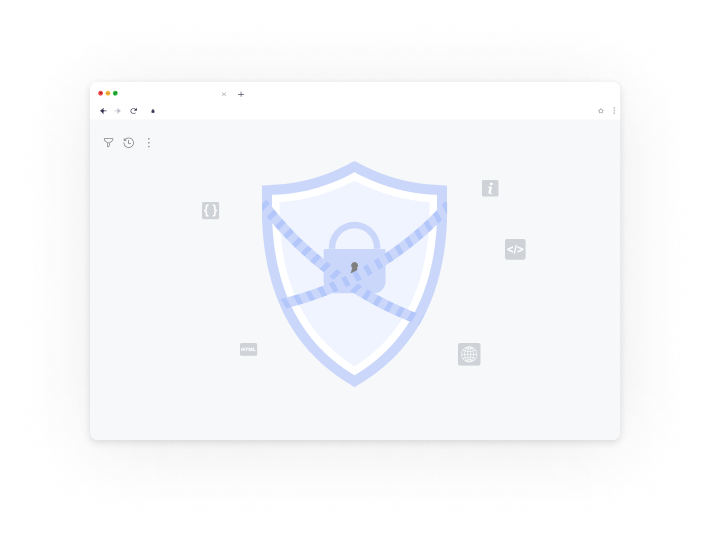
firewall Protection
Protection Against DDoS Attacks
At Cloudusk, we offer our clients Cloudflare’s firewall protection and the regular IP-based protection from the Google Cloud Platform firewall.
Additionally, we offer free DDoS (Distributed Denial of Service) protection thanks to our Cloudflare integration. A DDoS quickly floods a server with large amounts of traffic, overloading and crashing it. This leaves the website inaccessible and admins unable to do much else.
Static Assets Served from Cloudflare servers
High-Speed CDN
Cloudusk CDN uses Cloudflare’s wide network of 260+ data centers worldwide, giving your website a lightning-fast boost with HTTP/3 support—without any additional costs.
Once enabled on your website, your static files (CSS, JS, images, fonts, etc.) are automatically delivered from Cloudflare’s global servers.
Moreover, everything stays on your main domain saving you the headache of dealing with messy and tricky external CDN setups.
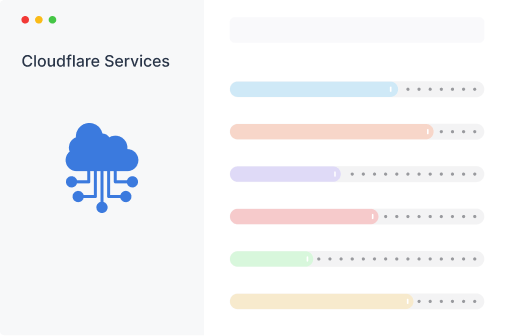
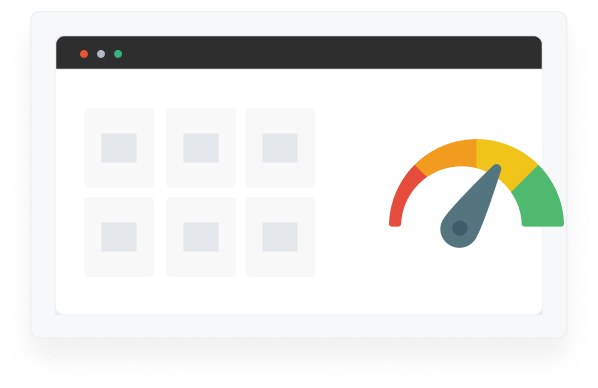
LIGHTNING-FAST page loading
Edge Caching
Thanks to our Cloudflare integration, Edge Caching stores your Cloudusk site’s page cache to the closest of Cloudflare’s global network of 260+ data centers. This ensures your users enjoy faster load times.
Upon accessing, cached content is accessed and delivered from the closest data center, which reduces latency and improves performance.
Secure http PROTOCOLs
Support For HTTP/3
Cloudusk’s Cloudflare integration does more than just strengthen security; and also improves the performance for your website. Thanks to running our infrastructure through Cloudflare, all Cloudflare-hosted sites now enjoy the latest HTTP/3 support.
Browser support for HTTP3 is still a work in progress, but Chrome and Firefox offer it as a developer feature already. If your site is hosted on Cloudusk, there’s no need for any manual configuration—HTTP/3 support is built right in.
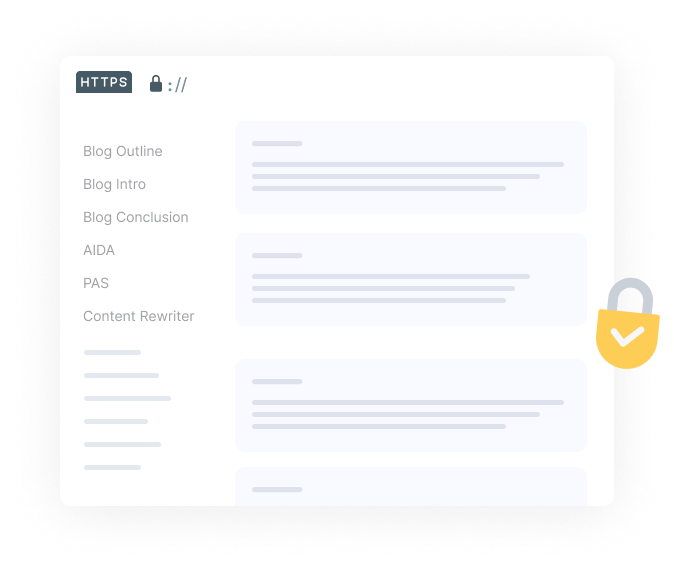
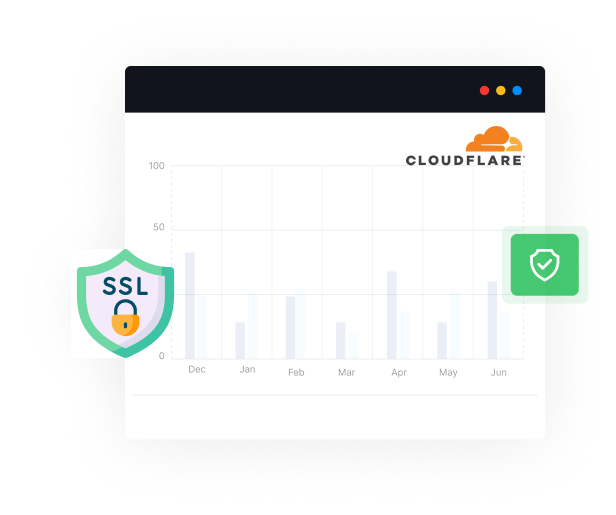
free ssl with wildcard*
Wildcard SSL Support
Thanks to our Cloudflare integration, Wildcard SSL certificates are now available for Cloudusk-hosted sites. Standard SSL certificates need website admins to specify each subdomain individually. However, a Wildcard SSL enables you to secure both your root domain and all subdomains using a single certificate.
This is convenient for websites that have multiple subdomains, because it simplifies SSL management and removes the requirement for individual certificates.
Enhancing Page Load Speeds
Early Hints
Early Hints is a web standard envisioned to expedite page load times by up to 30%. When this feature is enabled, compatible browsers receive a 103 response before the standard 200 OK response.
This early response hints about linked assets that will likely be included in the final page load. By leveraging this information, the browser can begin preloading critical resources while the server processes the request, resulting in a more efficient and faster loading experience.
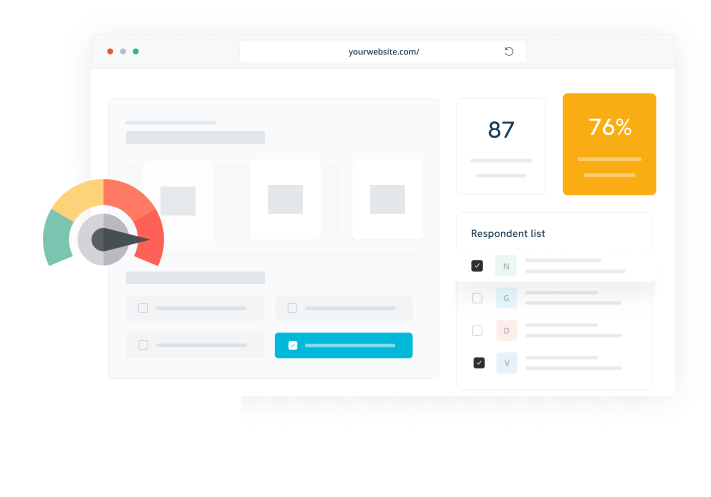
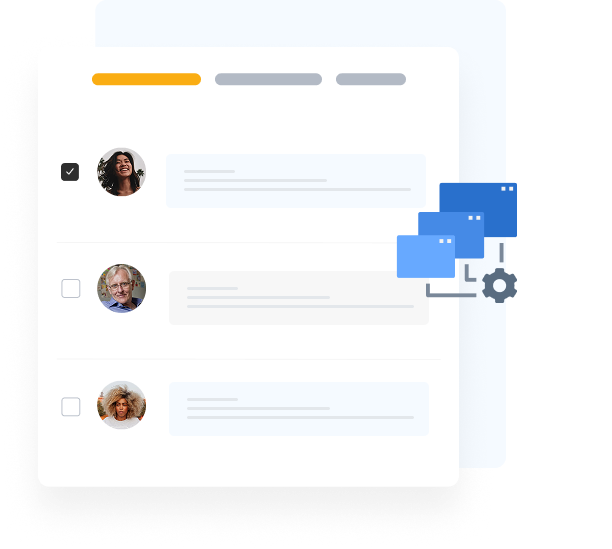
Fast Loading times with optimizations
Automatic Image & Content Optimization
Deliver lightning-fast pages with Cloudflare’s advanced content optimization features. By leveraging automatic compression and caching, your site loads quicker while reducing bandwidth consumption.
With our Cloudflare integration, compression is enabled by default on all Cloudusk-hosted sites, ensuring faster performance without any extra configuration.
Frequently asked questions
Cloudflare enhances your site’s performance and security by providing a global CDN (Content Delivery Network), DDoS protection, automatic SSL, and caching to speed up load times and protect against cyber threats.
Cloudflare integration is built into our hosting platform. You can enable it through your hosting dashboard.
Cloudflare’s caching improves load speeds, but sometimes changes (such as new posts or updates) may take time to appear. You can clear the Cloudflare cache manually or enable development mode to bypass caching.
Yes! Cloudflare supports both its own free SSL and third-party SSL certificates.
If you experience issues like missing images, mixed content errors, or redirect loops, try purging the Cloudflare cache, adjusting security settings, or run our troubleshooter.